Review of the PariMatch Mobile App for Android in India
Published - 08 Jun 2021, 12:11 AM | Updated - 23 Aug 2024, 03:55 PM

Table of Contents
Parimatch App for Android will come in handy if you want to bet on sports anytime, anywhere. The site has a pretty handy mobile app that contains all the necessary functionality. A detailed overview of the features of the PariMatch mobile app can be found at https://cricketbettingguru.com/best-cricket-betting-sites/parimatch-review/parimatch-app/. Betting on sports will become more comfortable and interesting with it.
Features of the PariMatch Mobile App for Android

With the PariMatch app for Android you can comfortably bet on your favorite sports, get bonuses, withdraw money and contact support if you have problems. The app is well optimized, so you won’t be bothered by any glitches and slowdowns. The interface is intuitive and as convenient as possible – you will be able to use the client even with one hand.
You can register with the bookmaker’s office before or after installing the client, but all the site’s features will open only after creating an account. For example, you will be able to get a 100% bonus for your first deposit, as well as access to betting and live streaming. The same functionality is available in the app as in the program for the computer.
System Requirements of the Parimatch Mobile App for Android
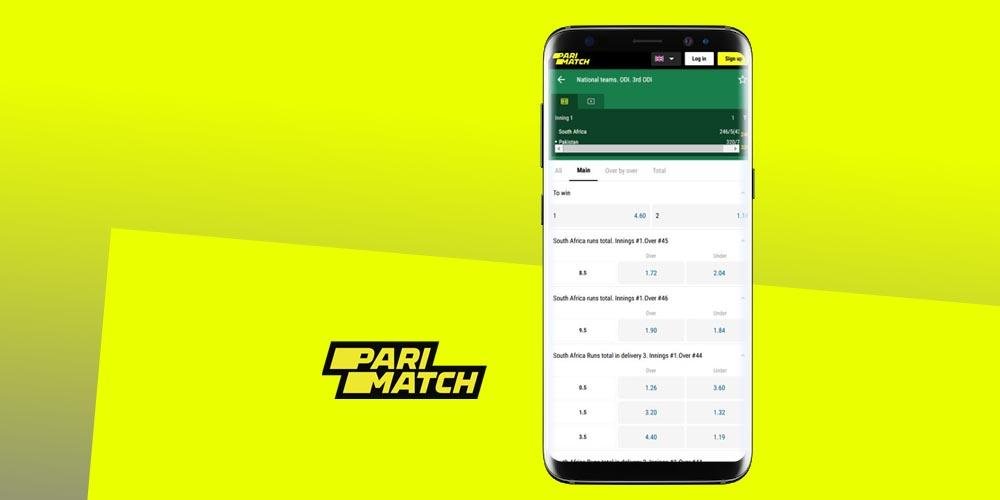
The PariMatch app can’t be downloaded from Play Market. This type of software contradicts the policy of Google. You can download it for free on the official site. The installed client will take about 100 megabytes on your device, and regular updates will gradually increase this volume, so count on about 200 megabytes of free space in the internal memory of the phone.
In order for the application to work steadily, without crashing or crashing, check the specifications of your smartphone. For the client to work correctly, they must correspond to the following points:
- Android version at least 5.0;
- RAM not less than 1 gigabyte;
- 1.2 GHz or higher processor
- 200 megabytes of internal memory.
How to Download the PariMatch App for Android
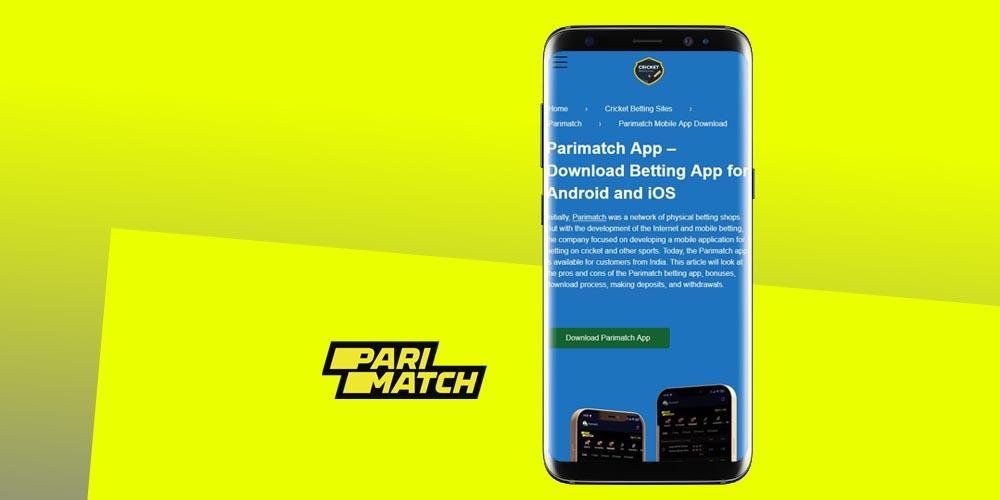
If you want to download an optimized client on your device, do the following:
- Visit the bookmaker’s website from your cell phone. If there are problems, use a mirror or VPN;
- Find the “Download” button and press it. After that, you will get to the app download page;
- Look in the device settings and check the box that allows you to install applications from unknown sources. Thanks to this, you will not encounter any difficulties with the installation.
All that remains is to install the previously downloaded client. Now you can log in to your account or create a new one and start betting on your favorite sports.
To update the app, uninstall the old version and download the client again, or click the “Update” button when prompted by the program.
If you want to bet anytime, anywhere with maximum comfort – install Parimatch App for Android and make money from betting!












